igia-platform / cha2ds2-vasc-api
A simple JHipster sample microservice app for calculating a stroke risk score through a REST API using the cha2ds2-vasc algorithm.
cha2ds2vascapi
This application was generated using JHipster 5.4.2, you can find documentation and help at https://www.jhipster.tech/documentation-archive/v5.4.2.
This application helps users to calculate the annual risk of stroke for someone with non-valvular atrial fibrillation based on a variety of risk factors.
This is a "microservice" application intended to be part of a microservice architecture, please refer to the Doing microservices with JHipster page of the documentation for more information.
This application is configured for Service Discovery and Configuration with the JHipster-Registry. On launch, it will refuse to start if it is not able to connect to the JHipster-Registry at http://localhost:8761. For more information, read our documentation on Service Discovery and Configuration with the JHipster-Registry.
Development
Following platform components should be running to start the application:
- Keycloak Server
- Jhipster-Registry
Please go through the documentation of respective platform components to start them.
To start your application in the dev profile, simply run:
./mvnw
For further instructions on how to develop with JHipster, have a look at Using JHipster in development.
Standalone Development
During backend development, you can disable cross cutting concerns (discovery, security, cors etc), with an add-on standalone profile. Simply run:
./mvnw -Pdev,standalone
To start frontend in standalone mode, use following script:
npm run start:standalone
Building for production
To optimize the cha2ds2vascapi application for production, run:
./mvnw -Pprod clean package
To ensure everything worked, run:
java -jar target/*.war
Refer to Using JHipster in production for more details.
Testing
- Unit Test Cases
To launch your application's tests, run:
./mvnw clean test
For more information, refer to the Running tests page.
- Karate Test Cases
To launch your application's karate tests, run following command in separate window:
./mvnw test -Dtest=KarateTestRunner
Note: Before running karate test cases please insure igia-cha2ds2-vasc-api service must be running.
Code quality
Sonar is used to analyse code quality. You can start a local Sonar server (accessible on http://localhost:9001) with:
docker-compose -f src/main/docker/sonar.yml up -d
Then, run a Sonar analysis:
./mvnw -Pprod clean test sonar:sonar
For more information, refer to the Code quality page.
Using Docker to simplify development (optional)
You can use Docker to improve your JHipster development experience. A number of docker-compose configuration are available in the src/main/docker folder to launch required third party services.
For example, to start a postgresql database in a docker container, run:
docker-compose -f src/main/docker/postgresql.yml up -d
To stop it and remove the container, run:
docker-compose -f src/main/docker/postgresql.yml down
You can also fully dockerize your application and all the services that it depends on. To achieve this, first build a docker image of your app by running:
./mvnw package -Pprod jib:dockerBuild
Then run:
docker-compose -f src/main/docker/app.yml up -d
For more information refer to Using Docker and Docker-Compose, this page also contains information on the docker-compose sub-generator (jhipster docker-compose), which is able to generate docker configurations for one or several JHipster applications.
Continuous Integration (optional)
To configure CI for your project, run the ci-cd sub-generator (jhipster ci-cd), this will let you generate configuration files for a number of Continuous Integration systems. Consult the Setting up Continuous Integration page for more information.
License and Copyright
MPL 2.0 w/ HD
See LICENSE file.
See HEALTHCARE DISCLAIMER file.
© Persistent Systems, Inc.