igia-platform / integration-worker
Vanilla JHipster microservice app, for managing deployment of data integration pipelines.
Integration Worker Service
Data pipelines are deployed / undeployed using this micro-service. This micro-service is configured to listen to a JMS topic. It returns success / failure responses on a JMS queue.
It supports following capabilities:
- Deploy action: read Data Pipeline configurations (on JMS topic) and create a dynamic route consisting of Source and Destination endpoints, Processors (Filters, Transformers), Intermediate endpoints and associate the route with Camel context.
- Undeploy action: Gracefully unbind the Camel route from Camel context.
Usage
This application was generated using JHipster 5.4.2, you can find documentation and help at https://www.jhipster.tech/documentation-archive/v5.4.2.
This is a "microservice" application intended to be part of a microservice architecture, please refer to the Doing microservices with JHipster page of the documentation for more information.
This application is configured for Service Discovery and Configuration with the JHipster-Registry. On launch, it will refuse to start if it is not able to connect to the JHipster-Registry at http://localhost:8761. For more information, read our documentation on Service Discovery and Configuration with the JHipster-Registry.
Configuration
Following worker service specific properties are supported in application.yml file:
jms:
component:
broker-url: ssl://activemq:61617
user: integration
password: integration
pool:
max-connections: 5
ssl:
trust-store: jms/client.ts
trust-store-password: igia-client
key-store: jms/client.ks
key-store-password: igia-client
Add an entry to hosts file to map 127.0.0.1 with activemq. This is required as igia supported activemq is
pre configured with self signed certificate expecting activemq as hostname.
application:
message-broker-prefix: INTEGRATION
message-in-topic: ${application.message-broker-prefix}.${spring.application.name}
message-configuration-service-queue: ${application.message-broker-prefix}.CONFIGURATION
secret-key: this_is_encrypt_key
Encryption key is used to encrypt sensitive properties like password (e.g. SFTP password).
Prerequisites
Following components should be running to start the application:
- Jhipster-Registry
- Keycloak Server
- Active MQ
Please look at the respective platform component documentation to start them. igia supported activemq configurations
are available under igia orchestrator project.
Development
To start your application in the dev profile, simply run:
./mvnw
For further instructions on how to develop with JHipster, have a look at Using JHipster in development.
Building for production
To optimize the integrationworker application for production, run:
./mvnw -Pprod clean package
To ensure everything worked, run:
java -jar target/*.war
Refer to Using JHipster in production for more details.
Testing
To launch your application's tests, run:
./mvnw clean test
For more information, refer to the Running tests page.
Code quality
Sonar is used to analyse code quality. You can start a local Sonar server (accessible on http://localhost:9001) with:
docker-compose -f src/main/docker/sonar.yml up -d
Then, run a Sonar analysis:
./mvnw -Pprod clean test sonar:sonar
For more information, refer to the Code quality page.
Using Docker to simplify development (optional)
You can use Docker to improve your JHipster development experience. A number of docker-compose configuration are available in the src/main/docker folder to launch required third party services.
You can also fully dockerize your application and all the services that it depends on. To achieve this, first build a docker image of your app by running:
./mvnw package -Pprod jib:dockerBuild
Then run:
docker-compose -f src/main/docker/app.yml up -d
For more information refer to Using Docker and Docker-Compose, this page also contains information on the docker-compose sub-generator (jhipster docker-compose), which is able to generate docker configurations for one or several JHipster applications.
Continuous Integration (optional)
To configure CI for your project, run the ci-cd sub-generator (jhipster ci-cd), this will let you generate configuration files for a number of Continuous Integration systems. Consult the Setting up Continuous Integration page for more information.
License and Copyright
MPL 2.0 w/ HD
See LICENSE file.
See HEALTHCARE DISCLAIMER file.
© Persistent Systems, Inc.