igia-platform / igia-camunda
Based on Camunda Community Platform, which is igia's default Workflow Engine. igia-camunda also extends integration with Keycloak in order to secure Camunda REST endpoints.
igia-camunda
Securing Camunda REST End Points with Keycloak
Development
To fully dockerize Keycloak including the additional providers and pre-installed realm configuration, first build a docker image of your app by running:
./mvnw package -DskipTests=true dockerfile:build
Then run:
docker-compose -f src/main/docker/igia-camunda.yml -f src/main/docker/igia-camunda-postgresql.yml up -d
Pre-requisites
Following components should be running to start the application on docker environment:
| No. | Component | Base image with version |
|---|---|---|
| 1 | Keycloak Server | 4.5.0.Final |
| 2 | Jhipster-Registry service | jhipster/jhipster-registry:v4.0.4 |
Set up Camunda integration with Keycloak
1. web.xml
Add servlet filter adapter in /camunda/webapps/engine-rest/WEB-INF/web.xml
<filter>
<filter-name>Keycloak Filter</filter-name>
<filter-class>org.keycloak.adapters.servlet.KeycloakOIDCFilter</filter-class>
</filter>
<filter-mapping>
<filter-name>Keycloak Filter</filter-name>
<url-pattern>/*</url-pattern>
</filter-mapping>
2. keycloak.json
- Login to Keycloak Administration Console with admin user.
- Select the
igiarealm in Realm Settings. - Once the client is created click on the Installation tab select Keycloak OIDC JSON for Format Option then click Download. The downloaded
keycloak.jsonfile should be hosted on your web server at the same location as project base directory. In our case, path is/camunda/webapps/engine-rest/WEB-INF/keycloak.json
Reference Link: https://www.keycloak.org/docs/latest/securing_apps/index.html#java-adapters
{
"realm": "igia",
"auth-server-url": "http://keycloak:9080/auth",
"ssl-required": "external",
"resource": "internal",
"public-client": true,
"confidential-port": 0
}
3. Keycloak dependencies
Download keycloak-servlet-filter-adapter in igia-camunda docker image with Dockerfile. The maven will download the dependencies from official maven website and copy to target directory.
Reference link: https://www.keycloak.org/docs/latest/securing_apps/index.html#_servlet_filter_adapter
pom.xml
<dependencies>
<dependency>
<groupId>org.keycloak</groupId>
<artifactId>keycloak-servlet-filter-adapter</artifactId>
<version>4.5.0.Final</version>
</dependency>
</dependencies>
Dockerfile
Copy downloaded JARs to Camunda's container path - /camunda/lib
FROM camunda/camunda-bpm-platform:tomcat-7.9.0
COPY ./lib/*.jar /camunda/lib/
License Header
New files should contain appropriate license header. You can use the following command to add license header:
./mvnw license:format
License and Copyright
MPL 2.0 w/ HD
See LICENSE file.
See HEALTHCARE DISCLAIMER file.
© Persistent Systems, Inc.